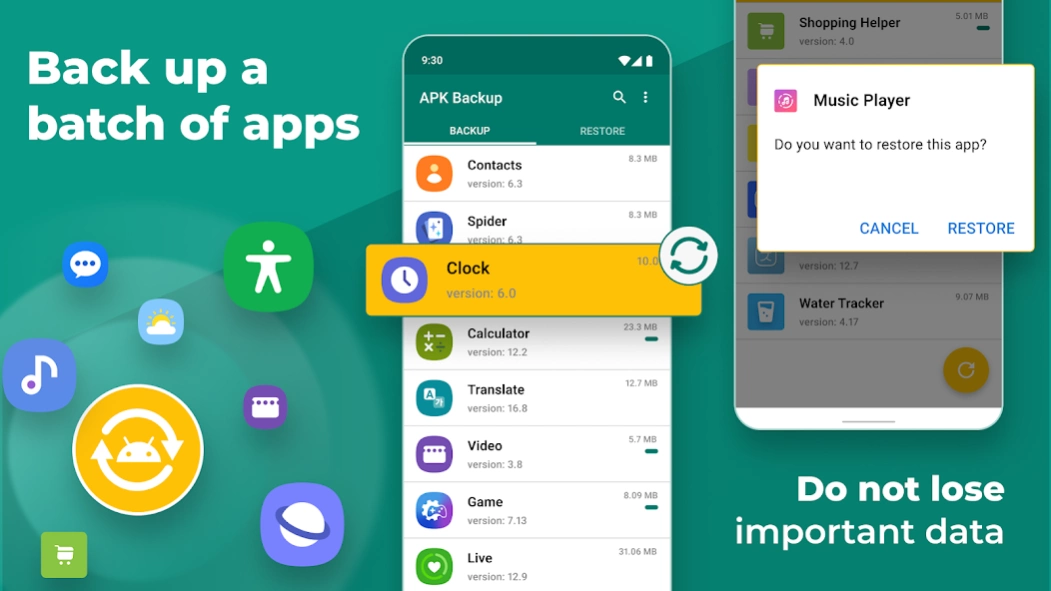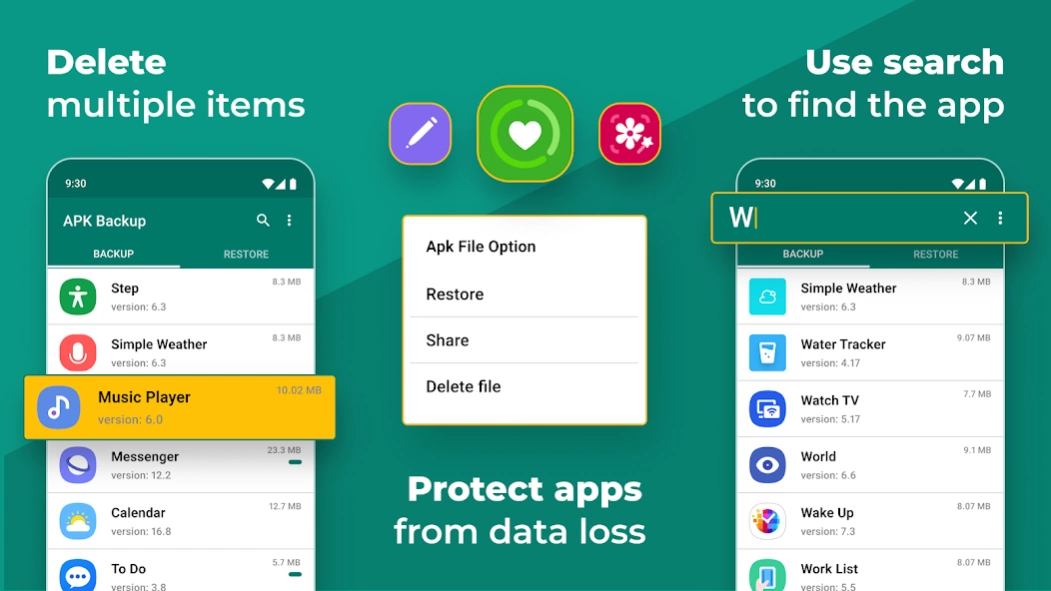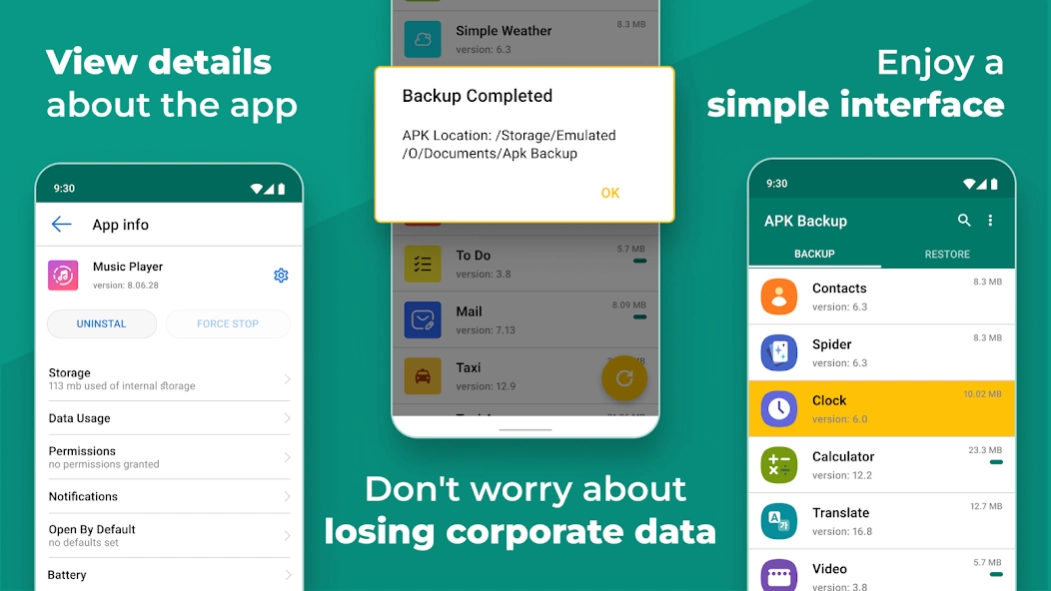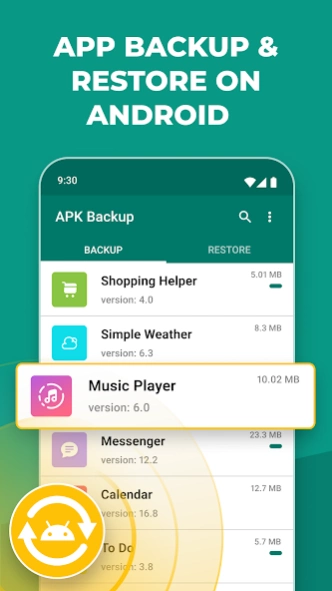APK Backup & App Recovery 3.2.2.1
Free Version
Publisher Description
APK Backup & App Recovery - Backup, Restore, and Organize your android applications
APK Backup: Safeguard and Restore Your Apps
Rediscover Your Deleted Apps with APK Backup, the ultimate solution for swift and effortless app backup and restoration. This user-friendly App empowers you to safeguard valuable data by easily backing up and recovering apps you accidentally deleted. Say goodbye to the fear and frustration of losing your favorite applications.
Restore App: Rediscover Your Deleted Apps
Accidentally deleted an important app? No worries!
Say goodbye to the fear of losing your favorite applications. With APK Backup, you can swiftly restore and recover deleted apps, ensuring they are back on your device in no time.
Easy Backup and App Recovery: With APK Backup, backing up and restoring apps is a breeze. The user-friendly interface ensures that even novice users can perform backups and recover deleted apps effortlessly.
Say goodbye to the fear and frustration of losing your precious apps and their associated data.
APK Backup and App Recovery tool: allows you to safeguard your valuable apps by creating backups of APK files. With just a few taps, you can back up your installed apps and their data, providing an extra layer of security.
App Recovery: APK Backup offers a comprehensive app management system, allowing you to view and organize all your installed apps.
Fantastic features of APK Backup - Restore App:
✔️ Backup, recover, transfer, share.
✔️ Backup & Restore to the internal storage of the phone by default.
✔️ Easiest Backup & Restore apps, personal data.
✔️ Transfer & Share Backups.
✔️ Hold the App to check the details.
Reliable Data Protection: Your app data is essential, and APK Backup understands that. It ensures that your backups are reliable and secure, giving you peace of mind knowing that your app data is protected.
Customizable Backup Settings: Tailor your backup experience according to your preferences. Choose specific apps to backup, select the backup storage location, and schedule automatic backups to ensure your apps are always protected.
App Recovery: APK Backup is designed to be lightweight, consuming minimal system resources while offering a robust backup and recovery solution. It won't slow down your device or drain your battery.
Never Lose Your Apps Again! Restore Your Deleted Apps Effortlessly with APK Backup.
Multiple Backup Options: Backup your apps to various storage options, including the device's internal storage, SD card, or cloud storage services like Google Drive or Dropbox. Choose the option that suits your needs best.
Download APK Backup and App Recovery tool now and experience the ease of app backup, recovery, and management. Take control of your apps and never worry about losing them again!
About APK Backup & App Recovery
APK Backup & App Recovery is a free app for Android published in the Components & Libraries list of apps, part of Development.
The company that develops APK Backup & App Recovery is Cards. The latest version released by its developer is 3.2.2.1.
To install APK Backup & App Recovery on your Android device, just click the green Continue To App button above to start the installation process. The app is listed on our website since 2024-02-15 and was downloaded 1 times. We have already checked if the download link is safe, however for your own protection we recommend that you scan the downloaded app with your antivirus. Your antivirus may detect the APK Backup & App Recovery as malware as malware if the download link to app.apk.backup is broken.
How to install APK Backup & App Recovery on your Android device:
- Click on the Continue To App button on our website. This will redirect you to Google Play.
- Once the APK Backup & App Recovery is shown in the Google Play listing of your Android device, you can start its download and installation. Tap on the Install button located below the search bar and to the right of the app icon.
- A pop-up window with the permissions required by APK Backup & App Recovery will be shown. Click on Accept to continue the process.
- APK Backup & App Recovery will be downloaded onto your device, displaying a progress. Once the download completes, the installation will start and you'll get a notification after the installation is finished.